Fast Android Networking Library Kotlin
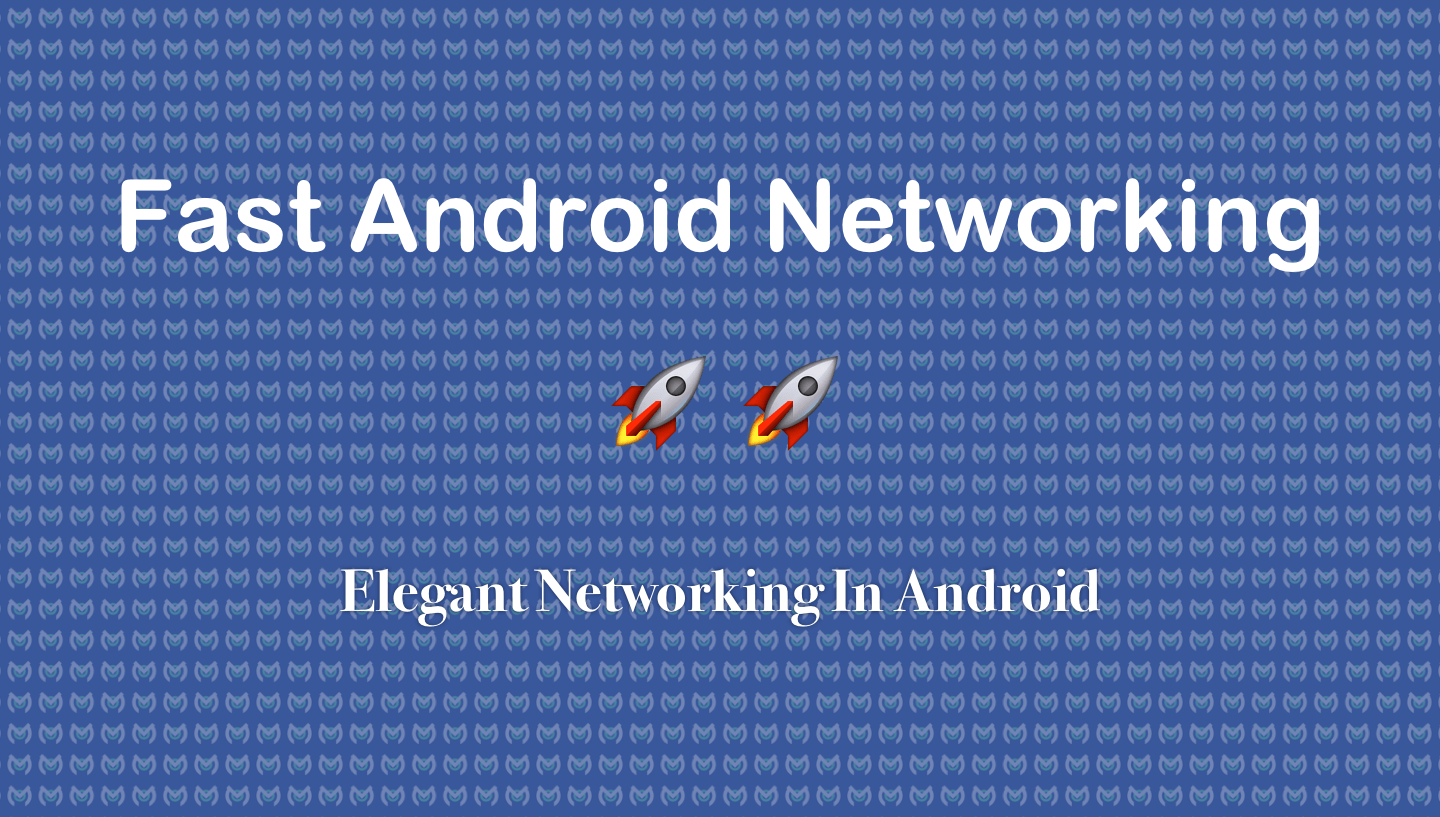
Requirements
Fast Android Networking Library can be included in any Android application.Fast Android Networking Library supports Android 2.3 (Gingerbread) and later.
Using Fast Android Networking Library in your application
Add this in your build.gradlecompile 'com.amitshekhar.android:android-networking:1.0.0'
<uses-permission android:name="android.permission.INTERNET" />
Then initialize it in onCreate() Method of application class :AndroidNetworking.initialize(applicationContext)
Making a GET Request
AndroidNetworking.get("https://fierce-cove-29863.herokuapp.com/getAllUsers/{pageNumber}")
.addPathParameter("pageNumber", "0")
.addQueryParameter("limit", "3")
.addHeaders("token", "1234")
.setTag("test")
.setPriority(Priority.LOW)
.build()
.getAsJSONArray(object : JSONArrayRequestListener {
override fun onResponse(response: JSONArray) {
// do anything with response }
override fun onError(error: ANError) {
// handle error }
})
Making a POST Request
AndroidNetworking.post("https://fierce-cove-29863.herokuapp.com/createAnUser")
.addBodyParameter("firstname", "Amit")
.addBodyParameter("lastname", "Shekhar")
.setTag("test")
.setPriority(Priority.MEDIUM)
.build()
.getAsJSONObject(object : JSONObjectRequestListener {
override fun onResponse(response: JSONObject) {
// do anything with response }
override fun onError(error: ANError) {
// handle error }
})
Downloading a file from server
AndroidNetworking.download(url, dirPath, fileName)
.setTag("downloadTest")
.setPriority(Priority.MEDIUM)
.build()
.setDownloadProgressListener { bytesDownloaded, totalBytes -> // do anything with progress } .startDownload(object : DownloadListener {
override fun onDownloadComplete() {
// do anything after completion }
override fun onError(error: ANError) {
// handle error }
})
Uploading a file to server
AndroidNetworking.upload(url)
.addMultipartFile("image", file)
.addMultipartParameter("key", "value")
.setTag("uploadTest")
.setPriority(Priority.HIGH)
.build()
.setUploadProgressListener { bytesUploaded, totalBytes -> // do anything with progress } .getAsJSONObject(object : JSONObjectRequestListener {
override fun onResponse(response: JSONObject) {
// do anything with response }
override fun onError(error: ANError) {
// handle error }
})
Getting Response and completion in an another thread executor
(Note : Error and Progress will always be returned in main thread of application)AndroidNetworking.upload(url)
.addMultipartFile("image", file)
.addMultipartParameter("key", "value")
.setTag("uploadTest")
.setPriority(Priority.HIGH)
.build()
.setExecutor(Executors.newSingleThreadExecutor()) // setting an executor to get response or completion on that executor thread .setUploadProgressListener(UploadProgressListener { bytesUploaded, totalBytes -> // do anything with progress })
.getAsJSONObject(object : JSONObjectRequestListener {
override fun onResponse(response: JSONObject) {
// below code will be executed in the executor provided // do anything with response }
override fun onError(error: ANError) {
// handle error }
})
Setting a Percentage Threshold For Not Cancelling the request if it has completed the given threshold
AndroidNetworking.download(url, dirPath, fileName)
.setTag("downloadTest")
.setPriority(Priority.MEDIUM)
.setPercentageThresholdForCancelling(50) // even if at the time of cancelling it will not cancel if 50% .build() // downloading is done.But can be cancalled with forceCancel. .setDownloadProgressListener { bytesDownloaded, totalBytes -> // do anything with progress } .startDownload(object : DownloadListener {
override fun onDownloadComplete() {
// do anything after completion }
override fun onError(error: ANError) {
// handle error }
})
Cancelling a request.
Any request with a given tag can be cancelled. Just do like this.
AndroidNetworking.cancel("tag") // All the requests with the given tag will be cancelled.AndroidNetworking.forceCancel("tag") // All the requests with the given tag will be cancelled , even if any percent threshold is// set , it will be cancelled forcefully. AndroidNetworking.cancelAll() // All the requests will be cancelled. AndroidNetworking.forceCancelAll() // All the requests will be cancelled , even if any percent threshold is// set , it will be cancelled forcefully.
Source: Fast-Android-Networking
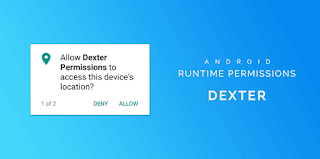
Comments
Post a Comment