How To Add Kotlin Anko Library
Anko is a Kotlin library which makes Android application development faster and easier. It makes your code clean and easy to read, and lets you forget about rough edges of the Android SDK for Java.
Anko consists of several parts:
- Anko Commons: a lightweight library full of helpers for intents, dialogs, logging and so on;
- Anko Layouts: a fast and type-safe way to write dynamic Android layouts;
- Anko SQLite: a query DSL and parser collection for Android SQLite;
- Anko Coroutines: utilities based on the kotlinx.coroutines library.
Anko Commons
Anko Commons is a "toolbox" for Kotlin Android developer. The library contains a lot of helpers for Android SDK, including, but not limited to:
add to your project Level Gradle
ext.anko_version = '0.10.1'
add this to your app level gradle
compile "org.jetbrains.anko:anko:$anko_version"
Thats all now you are Ready to use Anko Library.
Features of Anko
Toast
Without Anko
Toast.makeText(applicationContext,"Toast Text",Toast.LENGTH_SHORT).show()
With Anko
toast("Your Toast Text")
Start Activity
Without Anko
val intent = Intent(applicationContext,HomeActivity::class.java)
intent.putExtra("key","value")
startActivity(intent)
With Anko
startActivity<HomeActivity>("key" to "value")
Reference : Anko


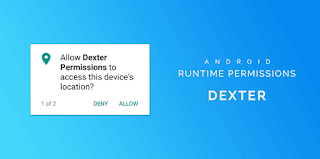
Comments
Post a Comment